Teamwork based on Microsoft 365
Microsoft Teams is a completely new experience that brings people, conversations and content together,
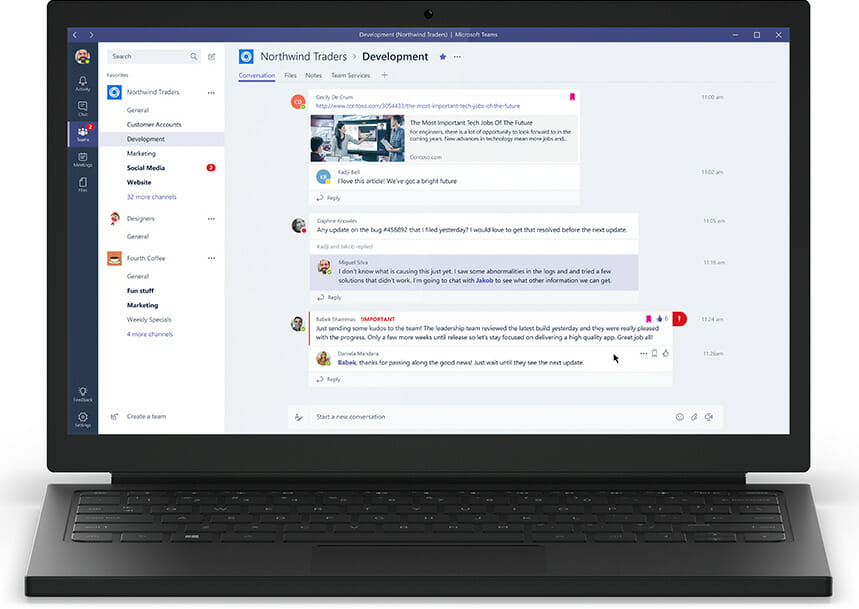
Teamwork Center within Office 365
Collaborate
With Microsoft Teams you can collaborate 1:1 through private chat or facilitate smaller group conversations.
Online meetings
Through the Microsoft Teams client, you can schedule and join online Skype meetings with Full HD video, VoIP and dial-in audio options.
Dedicated telephone number
Team members can have a dedicated phone number with advanced calling features within the Microsoft Teams application.
Collaboration on any device
Microsoft Teams is available on mobile, desktop and in the browser, enabling your teams to take advantage of advanced collaboration functionality wherever they are, on any device. The equipment is also fully integrated with the meeting room devices. This significantly increases labor productivity.
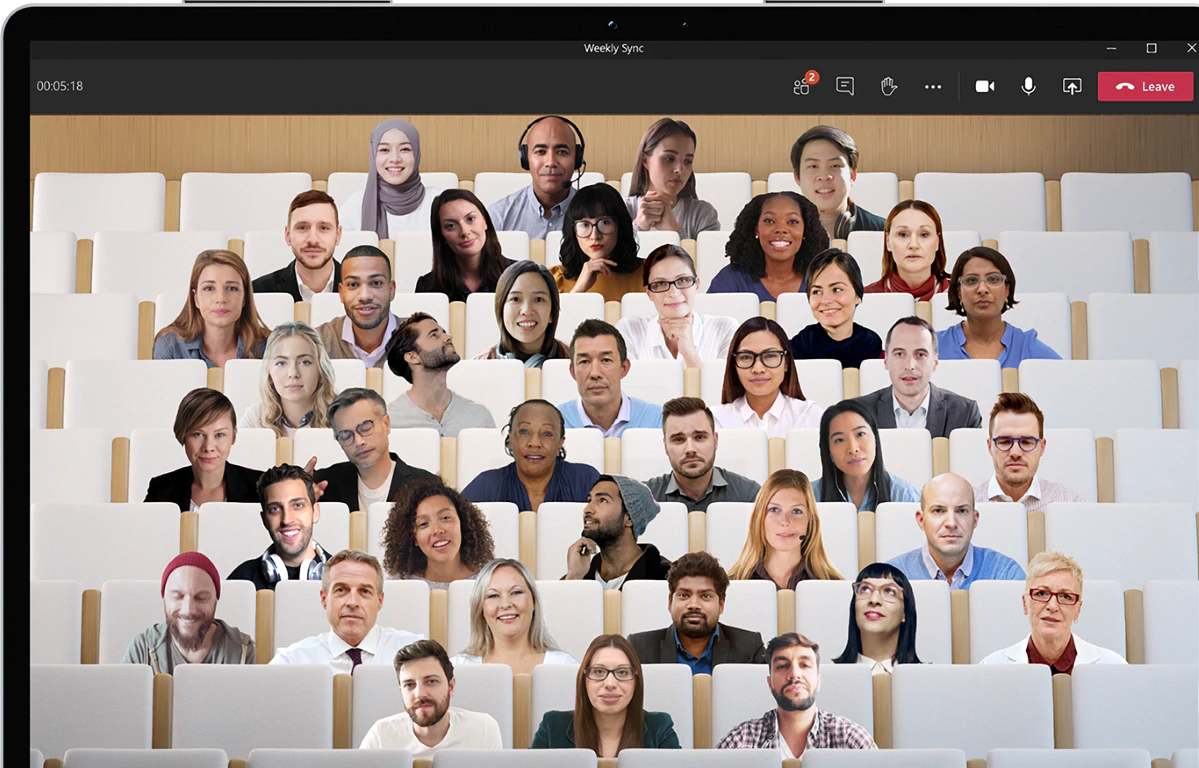
Chats, calls and instant meetings for modern teams.
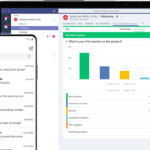
Office 365 integrated applications
With Office 365 integrations, your teams will have integrated access to everything they need with Microsoft Teams. Your teams can now enjoy instant access to SharePoint, OneNote and Planner, and create and edit Office documents directly from the Teams application. The process can be accompanied by a document manager that will have all the versions of the document.
Teams is customizable and extensible
Microsoft teams can adapt to include third-party cloud services and applications that their teams use on a daily basis.
Enterprise security, compliance and manageability
Utilizing the security and compliance features expected within Office 365, Microsoft Teams is designed with security, compliance and manageability in mind.
Microsoft Teams is customizable and embeddable
Microsoft Teams allows you to customize your workspace to include applications and services for your teams and the organization as a whole. Within Teams, there is also the functionality and ability to create custom connectors and bots for integration with line-of-business applications. The objective is to improve people’s quality of life.
Pin important files
Through Microsoft Teams, you can pin important files for easy reference in your Teams workspace.
Team Bots
Microsoft Teams allows you to add bots to any team that can work and answer questions on behalf of your team.
Develop your own integrations
Using the Microsoft Teams developer platform, your teams can develop and build Teams integrations to your existing applications and business processes.

Enterprise security, compliance and manageability

With Microsoft you get the enterprise-grade security and compliance features you would expect from Office 365. This allows the company’s strategic information, such as marketing strategies, investment plans and even new launches, to be shared with peace of mind.
Global hyperscale cloud
The Microsoft Teams application is served from Microsoft's hyper-scale global cloud, with capabilities included for local data residency.
Compliance leadership
Microsoft Teams is Level C compliant, including the following standards: ISO 27001, ISO 27018, SSAE16 SOC 1 and SOC 2, HIPAA and the EU model.
Protection of information
It operates with integrated data protection capabilities with eDiscovery, auditing and legal holds for channels, chats and files. The equipment encrypts data at all times, in transit and at rest.
Multifactor authentication
With secure guest access and multi-factor authentication, it improves your organization's identity protection.

