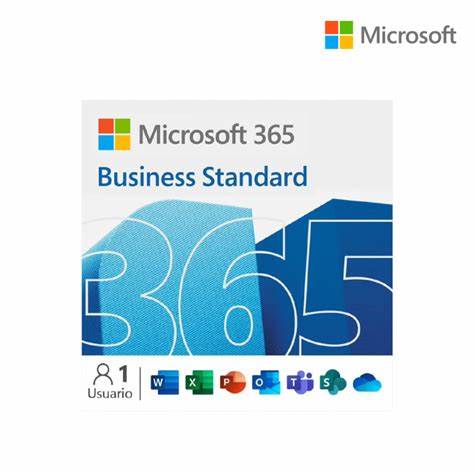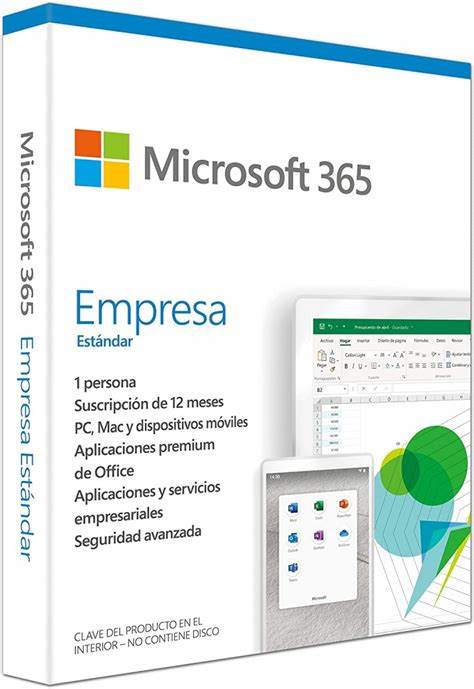Develops maximum productivity of the work team
Complete tasks and increase efficiency with Microsoft 365. Collaborate in real time with teamwork tools that are always up to date. Plus, enjoy professional email and online storage, all with built-in security to help protect your data.
Services and applications included
- Excel
- Word
- PowerPoint
- Microsoft Teams
- Exchange
- OneDrive
Microsoft 365 features
Office Applications
Get monthly updates and the latest features and capabilities with fully installed and always up-to-date versions of Outlook, Word, Excel, PowerPoint and OneNote (with different features) for Windows or Mac, as well as Access and Publisher (PC only).
1 TB of secure cloud storage per user
Edit and share documents, photos and much more from anywhere and on all your devices(laptops or cell phones) with 1TB of OneDrive cloud storage.
Intranet and group sites
Inform and motivate your organization, and connect people to content, knowledge and processes with group sites in SharePoint. Get your message across with attractive and easy-to-use sites.
Mail and calendars
Get business-class mail with Outlook, which includes a 50 GB mailbox per user, and send attachments up to 150 MB.
Professional quality digital storytelling
Easily create engaging, interactive, web-based reports, presentations, newsletters and trainings with Sway.
Intelligent detection and search
Discover content and insights across your organization with intelligent search across all data sources, including SharePoint, Delve and Office applications.
Connection and collaboration
With Microsoft Teams, included in Microsoft 365, instantly access everything your teams could need, including chat, content, tools and people.
Web and mobile application development
Quickly create custom business applications for the web and mobile devices with Microsoft Power Apps. Choose from templates or start from scratch. No programming skills are required.
Workflow automation
Create automated workflows between applications and services to get notifications, synchronize files, collect data and do much more with Microsoft Power Automate. No programming skills are required.
Works on multiple devices
Get fully installed Office applications on multiple PCs, Macs, tablets and mobile devices (including Windows, iOS and Android).3
Instant messaging and online meetings
Communicate by text, voice or video call with Microsoft Teams. Host web meetings with one-step screen sharing and HD video conferencing.