Cloud computing lowers costs and improves availability
Cloud computing is the latest technological trend, given its multiple benefits. It was announced more than 10 years ago and seems to be here to stay.
The benefits of cloud computing are: cost reduction, flexibility, availability and security.
What is cloud computing?
They are a set of technology services, offered through the Internet, which are charged only for what is consumed and are designed to give agility and flexibility to businesses.
What services does the cloud provide?
Computation: capacity supported by the applications on the Internet. The user can choose the amount of processing cores and memory required. Meanwhile, the cloud provider is in charge of having them available for when the user requires them.
Storage: The cloud offers virtually unlimited storage capacity. In addition, it has the ability to replicate the information in multiple geographic locations. With this, a fault tolerance layer is added to guarantee the availability of information at all times.
Networking: each of the cloud providers offers a set of services that seek to virtualize the network layer of the physical infrastructure solutions. Thus, new tools are defined to control the communication between the different cloud services. At the same time, it manages resource security and improves response times for customers around the world.
And what are the types of cloud computing?
There is a classification of cloud types within which the services mentioned above can be deployed:
Public cloud
When a provider consolidates a set of physical resources in one or multiple geographic locations and exposes them for consumption as services over the Internet. This is known as public cloud, since its access is open to all, even though the resources assigned to each user are private.
Private cloud
When a particular user decides to provision compute, storage, and data storage capabilities, the user can networking locally. With this, you can consume resources individually, this is known as private cloud. In particular, the traditional physical facilities, also known as on-premise, are included in this category.
Hybrid cloud
When solutions are integrated across multiple public cloud providers, connected to one or multiple private clouds, this is known as a hybrid cloud solution.
Products Offered in the cloud
Cloud services or computing Cloud services describe a variety of service models:
- based on how you want to use the service (software as a service [SaaS],
- platform as a service [PaaS] or
- infrastructure as a service [IaaS]) run strictly in the cloud.
One of the advantages of using the cloud-only model is that you don’t have to worry about the infrastructure on which the services run. The back-end functionality is invisible to users and IT.
The cloud computing-only model is perfect for smaller companies, such as startups, that do not have the internal IT resources or capital to purchase and maintain their own infrastructure. Hiring a managed infrastructure service can be a good choice. You don’t have to buy or manage the infrastructure, as the Cloud Service Provider (CSP) takes care of it.
However, keep in mind that the cloud-only model may limit the level of customization of your services. Since users and IT staff cannot customize SaaS and PaaS-based services running in the cloud. If you need to be able to customize your services and infrastructure, you may require a hybrid model.
The hybrid cloud model
The cloud-only model saves you from having to build and maintain your own infrastructure. But what if your company has invested heavily in local hardware, line-of-business systems, custom applications, etc.? Do you need to abandon all resources and customizations to enjoy the benefits of cloud computing? This is where the hybrid model comes in.
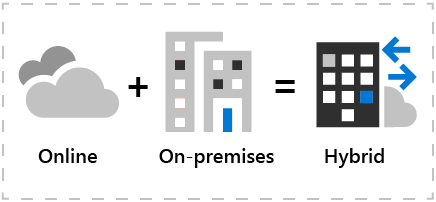
Hybrid deployment is a combination of cloud services with on-premises services to meet IT needs. A migration of Hybrid cloud allows you to maintain critical on-premises resources while also working with cloud services. Connects local resources to the cloud, effectively making new cloud services an extension of your local infrastructure. The hybrid cloud model allows you to extend functions or features that are not available in your existing on-premises systems (such as mobility and productivity) to your infrastructure, so how do you choose which model is best for you?
Which cloud computing model should your organization choose?
When organizations consider using cloud solutions, they typically focus on three areas:
- Cost and Security Fees,
- Reliability and
- Compliance Functionality
These three categories do not necessarily have the same level of importance. Some smaller organizations may place more value on the cost of functions, while larger, more complex organizations may have security and compliance as their top priority.
Consider the following when choosing the most appropriate model for your organization:
Recent hardwareinvestment .
A year ago, a mid-sized organization invested in hardware and software providing for its local data center. Therefore, it is likely that the organization will not be interested in making a major shift to the cloud for at least a year or two. Organizations in a similar situation will likely opt for a limited hybrid cloud model that focuses on delivering functionality that does not exist in their on-premises data center.
Outdated hardware and systems.
In contrast to the example above, an organization considering on-premises data center renovation versus cloud-based solutions may have a very different perspective. If the data center has older hardware and unsupported software versions, moving to the cloud is more likely to be considered. And, if the cloud offering meets the security and compliance requirements, the relative cost and the type of cost model (operational expenses [costos diarios] vs. capital expenses [coste único]), these are likely to be the deciding factors.
Limited internal IT resources
The size and capacity of the IT department are important issues when considering a move to a cloud-based solution. Often, an organization with limited IT resources will switch more quickly to cloud services, as there is no need for IT software and hardware maintenance. Some organizations with larger IT groups may also consider the cloud as a way to free up their IT resources to focus on more strategic functions and thus add value to the organization.
Available capital.
Cloud-based SaaS solutions are designed to help you avoid large capital investments in IT, rather than you paying to access software for a set amount of time on a subscription model. If your organization has limited capital for IT or has other priorities for capital investment, the cloud-only model may be the best option.

